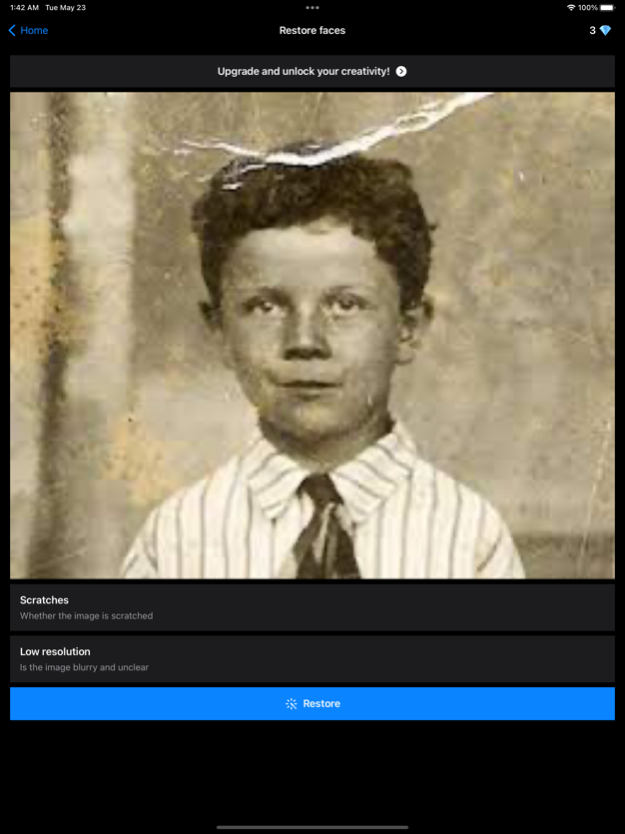Restore: AI Photo Enhancer 1.0.2
Free Version
Publisher Description
Introducing "Restore: AI Photo Enhancer" – the ultimate app to breathe new life into your old photos! Restore is a powerful tool that combines advanced artificial intelligence technology with cutting-edge image processing algorithms to transform your cherished memories like never before.
With Restore, you can effortlessly bring back the vibrant colors of faded and black-and-white photos. Say goodbye to the monotone past and rediscover the beauty of yesteryears with just a few taps. Simply upload your old photos, and let Restore's AI algorithms analyze and enhance each image, intelligently restoring the original colors and details.
Not only does Restore revive the color of your photos, but it also specializes in restoring damaged and deteriorated images. Whether your photos have scratches, stains, or other imperfections, this app employs sophisticated restoration techniques to seamlessly repair them, ensuring that your precious moments are preserved flawlessly.
Ever wanted to remove distracting bars or unwanted objects from your photos? With Restore, you can effortlessly eliminate those elements that mar the visual appeal of your images. The app intelligently identifies and removes unwanted elements, leaving behind a clean and professional-looking photo.
Moreover, Restore goes beyond restoration and offers advanced tools to enhance the overall quality of your images. From adjusting brightness and contrast to refining sharpness and clarity, this app provides an array of editing options to perfect your photos and make them truly stand out.
Key Features:
- Colorize old black-and-white and faded photos with AI technology
- Restore and repair damaged or deteriorated images
- Remove unwanted bars, objects, or distractions from your photos
- Enhance image quality with various editing tools
- Easy-to-use interface with intuitive controls
- Save and share your enhanced photos directly from the app
Download Restore: AI Photo Enhancer today and unlock the true potential of your old photos. Experience the joy of revitalizing your memories, preserving them for future generations, and reliving those special moments with newfound clarity and vibrancy.
Terms and pricing:
Our yearly subscription costs $99 USD/year and provides you with unlimited access to premium features, as long as your subscription remains active. The subscription automatically renews, and payment will be charged to your iTunes account when you confirm the initial purchase. If you do not wish to renew your subscription, you may turn off the auto-renewal option in your Account Settings at least 24-hours before the current subscription period ends. For more information, please refer to our terms of service available at https://www.apple.com/legal/internet-services/itunes/dev/stdeula/ or privacy policy on https://docs.google.com/document/d/1tbM5LUHTSmyeZt4kDGzXTXqZwK6dAaMqZFHTwHIuwFU/edit?usp=sharing
Sep 9, 2023
Version 1.0.2
Enhanced UI/UX, resolved minor bugs, and boosted performance
About Restore: AI Photo Enhancer
Restore: AI Photo Enhancer is a free app for iOS published in the Screen Capture list of apps, part of Graphic Apps.
The company that develops Restore: AI Photo Enhancer is 27GROUP. The latest version released by its developer is 1.0.2.
To install Restore: AI Photo Enhancer on your iOS device, just click the green Continue To App button above to start the installation process. The app is listed on our website since 2023-09-09 and was downloaded 8 times. We have already checked if the download link is safe, however for your own protection we recommend that you scan the downloaded app with your antivirus. Your antivirus may detect the Restore: AI Photo Enhancer as malware if the download link is broken.
How to install Restore: AI Photo Enhancer on your iOS device:
- Click on the Continue To App button on our website. This will redirect you to the App Store.
- Once the Restore: AI Photo Enhancer is shown in the iTunes listing of your iOS device, you can start its download and installation. Tap on the GET button to the right of the app to start downloading it.
- If you are not logged-in the iOS appstore app, you'll be prompted for your your Apple ID and/or password.
- After Restore: AI Photo Enhancer is downloaded, you'll see an INSTALL button to the right. Tap on it to start the actual installation of the iOS app.
- Once installation is finished you can tap on the OPEN button to start it. Its icon will also be added to your device home screen.